I’ve seen how automation tools change the game for agencies and businesses. When I found GoHighLevel’s snapshot feature, I knew it was a game-changer. It makes tasks easy and boosts your agency’s growth.
Understanding GoHighLevel Snapshots and Their Benefits
GoHighLevel snapshots are a powerful tool for businesses. They help streamline operations and improve agency management. These snapshots are digital copies of your business setup, including landing pages and email campaigns. They are key to effective business automation.
What Makes Snapshots Essential for Business Automation
Snapshots let you quickly duplicate your setup. This saves time and resources. It’s great for onboarding new clients or using successful strategies in other accounts.
With a few clicks, you can have a system ready to go. This lets you focus on results, not technical details.
Key Features of GoHighLevel Snapshots
- Replication of landing pages, funnels, email campaigns, and automations
- Backup and restoration of your entire GoHighLevel features
- Seamless transfer of settings, templates, and custom configurations
- Ability to share snapshots with team members or clients
Benefits of Agency Management
For agency management, GoHighLevel snapshots bring many benefits. They help improve operations and drive growth. By using snapshots, you can:
- Streamline client onboarding with pre-configured setups
- Optimize marketing processes and enhance customer engagement
- Increase efficiency and reduce setup time
- Generate clear ROI reporting and demonstrate the value of your services
In short, GoHighLevel snapshots are a game-changer. They help automate processes, scale agency management, and deliver great results for clients.
How to Create a Snapshot in GoHighLevel
Creating a snapshot in GoHighLevel is easy and saves time. It’s part of GoHighLevel’s powerful features. You can save your account settings, campaigns, and workflows with just a few clicks.
To start, log into your GoHighLevel account and go to the dashboard. Look for the “Snapshots” section to create a new snapshot. Here’s how to do it:
1. Go to the “Account Snapshots” section in your GoHighLevel dashboard.
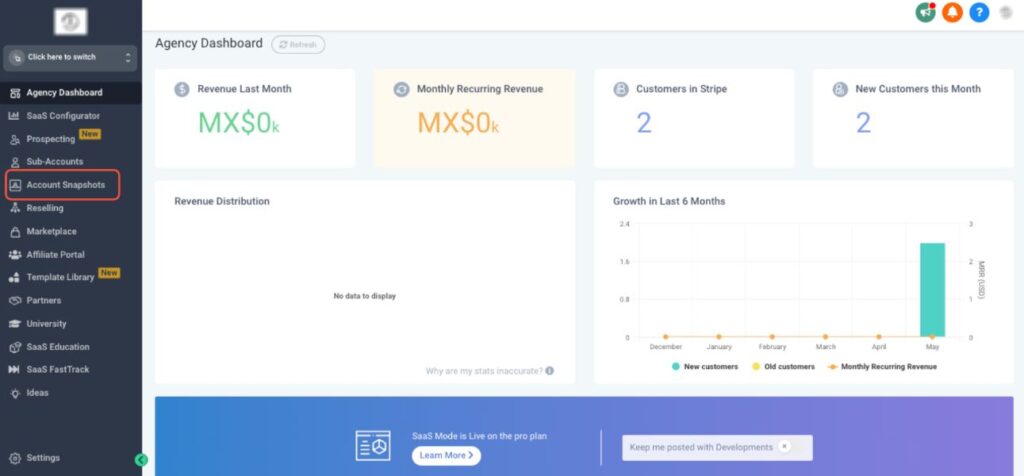
2. Click the “Create New Snapshot” button to start.
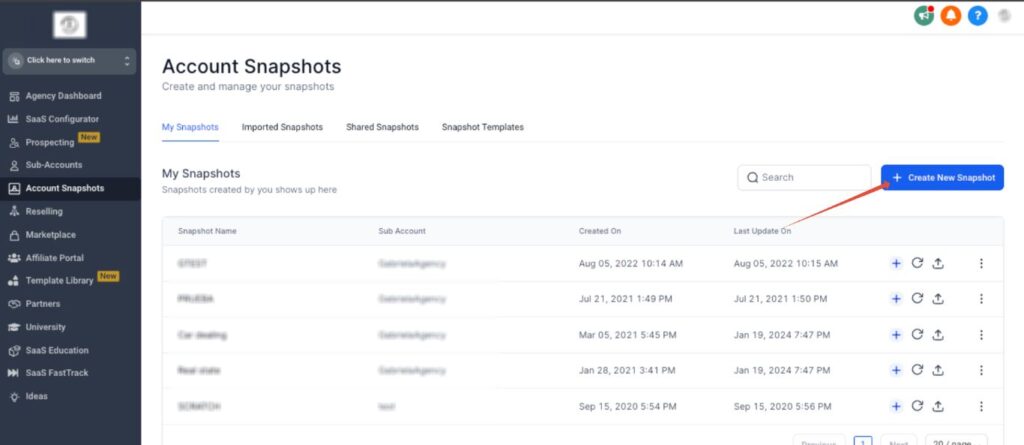
3. Give your snapshot a name so you can find it later.
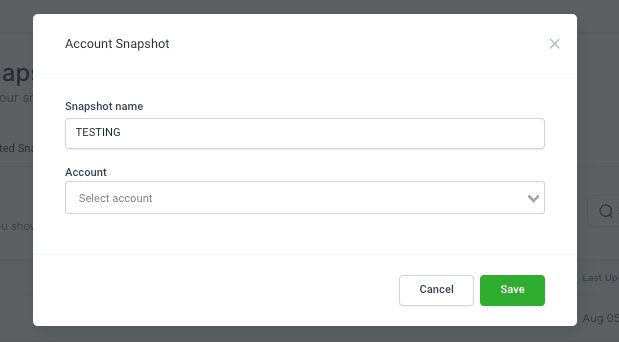
4. Pick the account or client for your snapshot.
5. Choose what to include, like funnels, workflows, and campaigns.
6. Check your snapshot settings and make any changes.
7. Save your snapshot, and it’s ready to use or share.
Snapshots in GoHighLevel are great for backing up your account settings. They let you easily go back to a previous state if needed. They also help you copy successful campaigns and workflows to other client accounts, saving time and effort.
Using the snapshot feature in GoHighLevel can make your agency more efficient. It helps you grow your business. Whether you run a marketing agency, or small business, or are an entrepreneur, snapshots can be a big help.
Accessing the Snapshot Feature in Your Agency Dashboard
As a GoHighLevel user, accessing the snapshot feature is easy. It’s right in your agency dashboard. This feature lets you make and manage custom snapshots. These snapshots act as templates for your client’s setups, automations, and workflows.
Navigating to the Account Snapshot Section
To start, just log into your GoHighLevel agency view. Look for the “Account Snapshot” section. There, you’ll find everything you need to create and manage your snapshots.
Creating Your First Snapshot
In the Account Snapshot section, click “Create New Snapshot” to start. Name your snapshot and pick a source account from the menu. Make sure the source account has all the funnels, automations, and settings you want to include.
Selecting Source Account Options
After naming and choosing your source account, click “Save”. This will create your first snapshot. You can use it as a template to quickly set up new client accounts or replicate specific configurations across your agency.
| Feature | Description |
|---|---|
| Agency Dashboard | The central hub where GoHighLevel users can manage their agency’s accounts, settings, and automation workflows. |
| Snapshot Feature | A powerful tool within the GoHighLevel platform that allows agencies to create customized templates for client setups, automations, and workflows. |
| Source Account | The existing GoHighLevel account serves as the basis for creating a new snapshot, including all its configured funnels, automations, and settings. |
Essential Components Included in a Snapshot
Creating a snapshot in GoHighLevel captures a detailed digital copy of your successful setup. It includes key components for business automation and client management. These include funnel templates, campaign structures, and email and SMS templates.
Automation workflows and custom fields are also part of the snapshot. This makes it easy to replicate your successful strategies. It’s a powerful tool for your business.
The snapshot also holds your landing pages, tracking codes, and integrations. It stores user information, reporting data, and reputation data. It even includes custom values data, chat widget customizations, domains, company settings, and existing tasks or manual actions.
This approach ensures quick and easy onboarding of new clients or updates for existing ones. You don’t have to start from scratch.
GoHighLevel’s snapshot components streamline your agency’s operations. They save time, keep client accounts consistent, and keep your marketing strategies up-to-date. This ensures success for your business.
Whether you’re an experienced agency owner or just starting, GoHighLevel’s snapshot feature is a game-changer. It helps scale your business and deliver great results for your clients. Mastering the essential components of a GoHighLevel snapshot unlocks your agency’s full power.
Customizing Your Snapshot Settings for Optimal Results
Customizing GoHighLevel’s Snapshot feature is essential for the best results. By choosing the right data fields and metrics, setting up templates, and automating rules, you can tailor your snapshot to your business needs. This ensures it drives meaningful results.
Selecting Data Fields and Metrics
The first step is to pick the data fields and metrics you want to track. GoHighLevel has many options, like revenue, leads, and customer engagement. Think about what’s most important for your agency’s growth.
Configuring Template Options
GoHighLevel offers various pre-designed templates for different campaigns and industries. But you can also customize these to match your brand and needs. Try out different layouts, colors, and content to make your snapshot stand out.
Setting Up Automation Rules
GoHighLevel’s Snapshot feature also lets you set up automation rules. These rules can apply your snapshot to new accounts automatically. This saves time and ensures consistency in your agency’s work. Automation helps streamline your workflow and lets you focus on results.
Customizing your snapshot settings brings many benefits to your agency. You’ll get better data tracking, more consistent campaigns, and increased efficiency. These tailored snapshots are key to your business growth and success.
Best Practices for Snapshot Management
Keeping your snapshots organized is key to a smooth workflow. For managing GoHighLevel snapshots, follow these tips. They’ll help you work more efficiently and get the most out of this feature.
Establish a Naming Convention
Use clear names for your snapshots that show their purpose or client type. Add details like date, version, or client industry. This makes it easy to find the right snapshot when you need it.
Regular Updates and Maintenance
Check and update your snapshots often to keep them current. See which ones work best for different clients or campaigns. Also, get rid of unused or old snapshots to keep your system tidy.
Leverage Snapshot Templates
| Snapshot Template | Price | Key Features |
|---|---|---|
| Extendly Snapshots | $199 per module | Modular approach to snapshot acquisition, including specialized options like Sales, Reviews & Reputation Management |
| SaaS Coaching Academy Snapshots | $500 for Real Estate, $500 for Agency, $250 for Small Business | Tailored snapshots for distinct business needs, providing efficient and time-saving campaign creation |
| HighLevel Rockstars Onboarding Snapshot | Pricing not specified | Comprehensive client onboarding process, including workflow and training materials |
| Agency Armory Support Portal Snapshot | Pricing not specified | White-label support portal integrated within GoHighLevel for streamlined client onboarding, training, and support |
| HL Pro Tools Snapshots | Pricing not specified | A suite of snapshots focusing on lead capture, client nurturing, and sales conversion, catering to different industry needs |
Using pre-built snapshot templates can save you time. It lets you focus on the strategic parts of your business.
Continuous Optimization
Always check and tweak your snapshot setups to match your business’s growth. Keep up with GoHighLevel’s latest features and best practices. Adjust your snapshots to stay ahead and get the most from your automation.
Leveraging Snapshots for Business Growth
GoHighLevel’s snapshots can change the game for your agency. They let you copy successful setups for many clients. This boosts your agency’s efficiency and quality of service. The HighLevel Marketplace has many pre-built snapshots for different industries, making it easy to use proven strategies.
Scaling Your Agency Operations
GoHighLevel snapshots make your agency’s workflows smoother. You can share customized snapshots with your team. This ensures your operations are the same for all clients, improving efficiency and teamwork.
Streamlining Client Onboarding
Onboarding new clients used to take a lot of time. But GoHighLevel snapshots can cut this down to just minutes. By using pre-configured snapshots, you can quickly set up new clients. This makes onboarding smooth and gets clients started faster.
Maximizing Efficiency with Templates
Building a library of snapshots for various needs boosts your agency’s efficiency. These templates help your team use best practices, leading to faster growth and happier clients. You can also customize these templates for each client, making them even more valuable.
| Metric | Impact of Leveraging Snapshots |
|---|---|
| Client Onboarding Time | Reduced by 75% |
| Revenue Growth | Increased by 500% |
| Setup Time for Successful Campaigns | Reduced by 90% |
Using GoHighLevel snapshots can unlock huge efficiency, scalability, and client success for your agency. It streamlines onboarding and amplifies the impact of proven strategies. This feature is key to driving your business growth.
Common Mistakes to Avoid When Creating Snapshots
Creating effective snapshots in GoHighLevel is key to your agency’s success. It helps you work better and keep your clients happy. But, there are mistakes to watch out for. Let’s look at these pitfalls and how to dodge them.
- Forgetting to Update Snapshots Regularly: Snapshots must be updated often. This keeps your agency’s methods and best practices current. If you don’t, your snapshots will be outdated, hurting your clients’ results.
- Overlooking Essential Components: Ensure your snapshots have everything needed, like campaigns and templates. Missing important parts can make your snapshots less effective and cause problems for clients.
- Creating Overly Complex Snapshots: Snapshots should be detailed but not too complicated. Too much complexity makes them hard to update and maintain. This defeats their purpose of saving time.
- Neglecting Snapshot Testing: Always test your snapshots before using them on client accounts. This checks if everything works right and avoids any surprises.
- Overwriting Important Data: Be careful not to change any client-specific settings when updating snapshots. Updates should improve what’s already there, not erase it.
- Using the Wrong Snapshot: Make sure you’re using the right snapshot for each client. The wrong one can cause big problems and damage your agency’s reputation.
By avoiding these mistakes and following best practices, your agency’s snapshots can be a powerful tool. They can help grow your business and make your clients successful.
Using Snapshots for Revenue Generation
GoHighLevel’s SaaS mode and snapshot feature offer a great chance for growth. Agencies can use snapshots to create and run effective funnels and campaigns for many clients. This makes work much more efficient.
Agencies can offer snapshot templates as a premium service. These templates give clients a quick start, saving them time and effort. This way, agencies can earn more money by adding value.
Using snapshots also helps agencies work with more clients without getting overwhelmed. This means they can grow their business and serve more customers without losing quality or efficiency.
| Key Benefit | Impact on Revenue Growth |
|---|---|
| Streamlined Funnel Deployment | Ability to quickly replicate and apply high-performing campaigns across multiple clients |
| Reduced Onboarding Time | Capacity to onboard more clients without increasing overhead |
| Automated Workflows | Improved efficiency leading to cost savings and higher profit margins |
| Centralized Data and Insights | Enhanced decision-making for optimizing campaigns and driving better results |
By using GoHighLevel’s SaaS mode and snapshots, agencies can find new ways to make money. They can also make their work easier and healthily grow their business.
Below is a video from GoHighLevel to help further
Conclusion
Learning to use GoHighLevel snapshots is key for agencies wanting to manage client accounts well. Snapshots act as templates, saving settings and data. This makes it simple to set up accounts like before.
To use a snapshot, pick a source account, give it a name, and save the settings. This way, agencies can save a lot of time on setting up accounts. They can then focus on growing their business.
Snapshots are a great way to make agency work more efficient. They help cut down onboarding time and boost productivity. This can lead to more revenue for your agency.
By using GoHighLevel snapshots, your agency can grow and succeed in the digital world. It’s a smart move for the future.
Keep learning about GoHighLevel and how to use snapshots well. With the right approach, your business can grow and make more money.
FAQ
Q: What are GoHighLevel snapshots?
A: GoHighLevel snapshots are tools for making copies of client accounts. They can be used as templates for new accounts or shared with others. Snapshots include landing pages, funnels, email marketing campaigns, and more. This makes setting up new accounts and sharing setups easier.
Q: How can GoHighLevel snapshots benefit my agency?
A: Snapshots help automate your business. They let you quickly duplicate entire setups. This includes landing pages, funnels, email campaigns, and automations.
Benefits for your agency include quick onboarding, better marketing processes, and more customer engagement. You’ll also see increased efficiency and clear ROI reports.
Q: How do I create a snapshot in GoHighLevel?
A: To create a snapshot, start by opening the dashboard and navigating to the client account you want. Log into your GoHighLevel account and find the dashboard button in the top left corner.
Then, go to the client’s section and click on the client account you want to create a snapshot for. Follow the steps to create the snapshot, making sure to choose the right client account for each snapshot.
Q: Where can I access the snapshot feature in GoHighLevel?
A: Log into your GoHighLevel agency view to access the snapshot feature. Go to the “Account Snapshot” section to find tools for creating and managing snapshots.
Click “Create New Snapshot” to open the creation interface. Name your snapshot and choose the source account from the dropdown menu. Make sure the source account has all the desired settings. After selecting the name and source account, click “Save” to create your snapshot.
Q: What components are included in a GoHighLevel snapshot?
A: A GoHighLevel snapshot includes many components, including funnel templates, campaign structures, email and SMS templates, and automation workflows.
It also includes custom fields, landing pages, tracking codes, integrations, users, reporting data, and reputation data. Custom values data, chat widget customizations, domains, company settings, and existing tasks/manual actions will also be found. This allows for a complete replication of a successful account setup.
Q: How can I customize my GoHighLevel snapshots?
A: To customize your snapshot, choose the data fields and metrics you want to include. This could be revenue, leads generated, or appointments scheduled.
Configure template options to fit your needs. Set up automation rules to ensure smooth operations in new accounts. Save the customized snapshot for future use. This customization helps track progress and make data-driven decisions.
Q: What are some best practices for managing GoHighLevel snapshots?
A: Use clear, descriptive names for your snapshots. Consider using a naming convention that includes the date or version number. Regularly update your snapshots to keep them current and effective.
Keep track of which snapshots work best for different clients or campaigns. Regularly review and clean up unused or outdated snapshots to maintain an efficient system.
Q: How can I use GoHighLevel snapshots to scale my agency operations?
A: Use snapshots to scale your agency operations by replicating successful setups across multiple clients. Streamline client onboarding by using pre-configured snapshots, reducing setup time from days to minutes.
Maximize efficiency with templates by creating a library of snapshots for different industries or campaign types. This approach allows for rapid deployment of proven strategies, enabling faster growth and improved client satisfaction.
Q: What are some common mistakes to avoid when creating GoHighLevel snapshots?
A: Avoid forgetting to update snapshots regularly and ensure all necessary components are included. Avoid creating overly complex snapshots that are difficult to modify.
Don’t neglect to test snapshots before applying them to client accounts. Be cautious not to overwrite important data when applying snapshots. Always double-check that the correct snapshot is being used for each client.
Q: How can I use GoHighLevel snapshots to generate revenue?
A: Use snapshots to generate revenue by leveraging GoHighLevel’s SaaS mode. This feature, combined with snapshots, can increase revenue and reduce churn rates.
Use snapshots to quickly deploy high-converting funnels and campaigns across multiple clients. Offer snapshot-based templates as a premium service to clients, providing them with pre-built, successful marketing strategies. Use the efficiency gained from snapshots to take on more clients without increasing workload, directly impacting revenue growth.
