Are you a digital creator wanting to make money online? Payhip is here to help. It’s a platform where you can sell digital products like ebooks, templates, courses, and software. We’ll show you how to create your own Payhip store and start your digital business journey.
Understanding Payhip Platform Basics
Payhip is a simple e-commerce platform for selling digital and physical products online. It’s great for creators, entrepreneurs, and small businesses. It helps them sell more digital products.
What is Payhip?
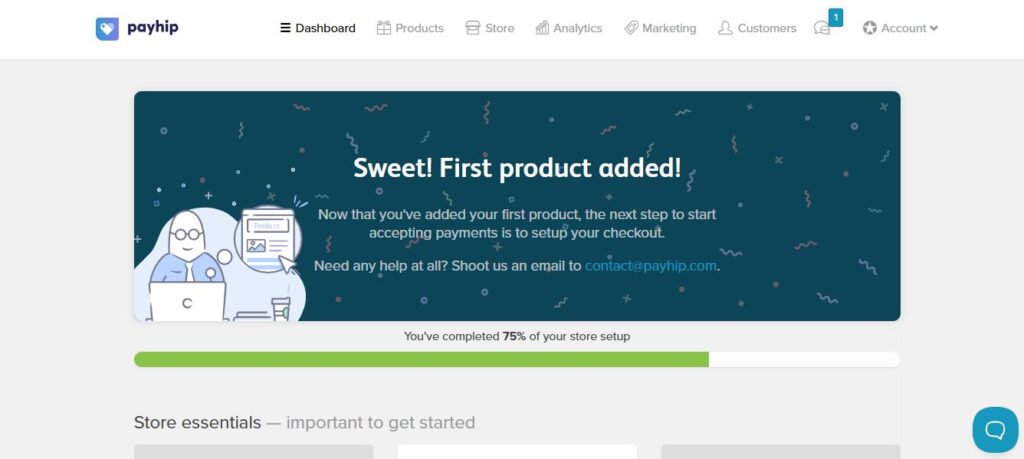
Payhip is a complete e-commerce solution. It lets you create a custom storefront and manage your products. It’s perfect for selling eBooks, software, music, and more.
Key Features and Benefits
- Customizable storefront: Payhip has a drag-and-drop interface. You can make a beautiful online store without coding.
- Product management tools: You can upload, organize, and manage your products. Set prices, handle VAT, and deliver instantly.
- Payment processing integration: Payhip works with PayPal and Stripe. This lets you accept payments securely and track sales.
- Marketing tools: Use discount codes, affiliate programs, and social media to promote your products.
- Analytical insights: Get detailed analytics. This includes revenue reports, conversion rates, and traffic sources.
Pricing Structure and Plans
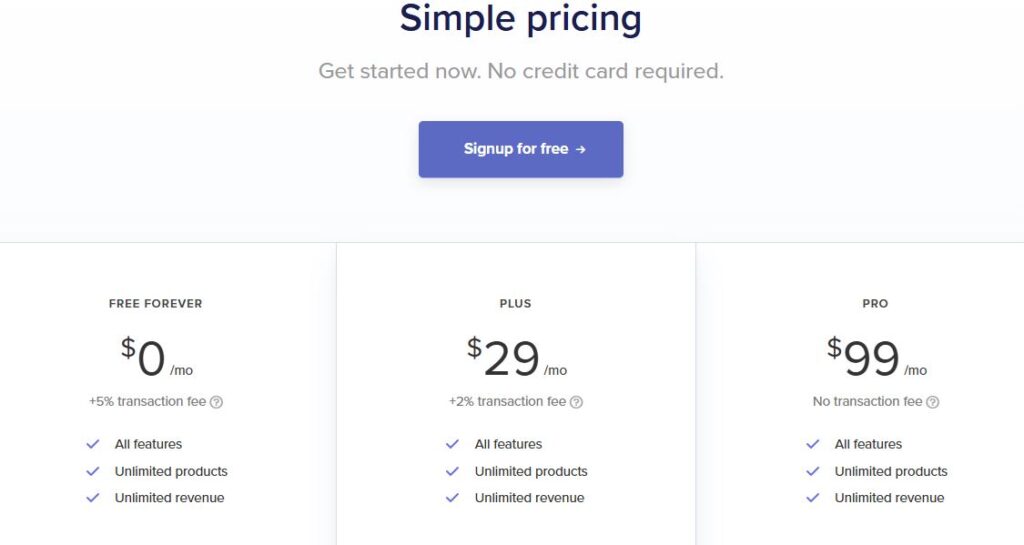
Payhip has a flexible pricing plan for all businesses. You can start for free with a 5% transaction fee. For more sales, there are paid plans. The Plus Plan is $29 a month, and the Pro Plan is $99 a month.
| Plan | Monthly Fee | Transaction Fee | Features |
|---|---|---|---|
| Free | $0 | 5% | Basic storefront, product management, payment processing |
| Plus | $29 | 2% | Advanced storefront customization, marketing tools, detailed analytics |
| Pro | $99 | 0% | Unlimited products, custom domains, priority support |
Payhip is easy to use, has lots of features, and has flexible pricing. It’s a great choice for creators and businesses to sell more online.
Creating Your Payhip Account and Initial Setup
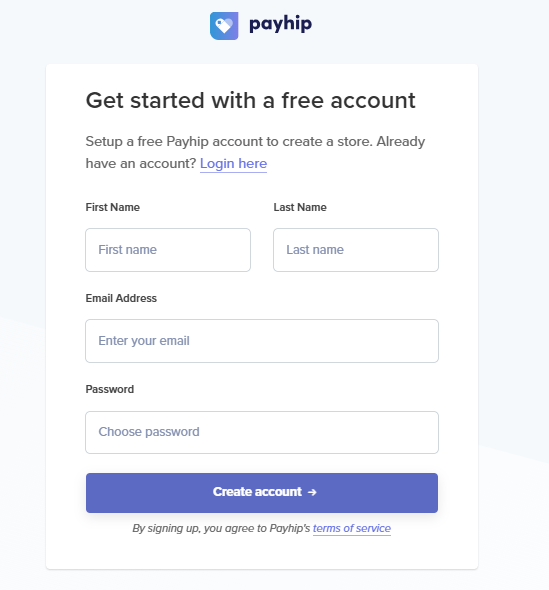
Setting up your Payhip account is easy and gets you ready to start your e-commerce journey. Payhip is a well-liked platform with over 130,000 users. It offers a free plan forever, which is great for new sellers and startups with limited budgets.
To begin, just sign up for a Payhip account. After logging in, you can list your products. You can sell digital goods, courses, memberships, and even physical items.
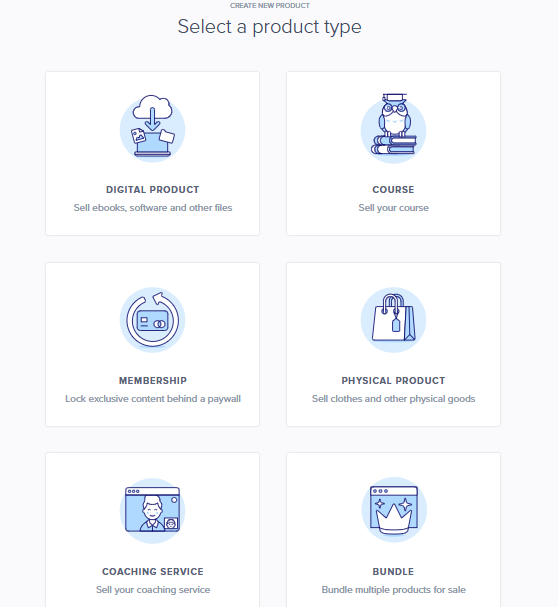
You’ll need to add details like the product name, price, images, and description. Payhip takes care of payments, delivery, and sending money to your account.
Payhip is great because it supports many currencies. This lets you sell to customers all over the world. It also handles taxes and VAT for sellers in places like the EU and UK, making things easier.
Payhip lets you customize emails and pages for your buyers. You can also connect your Payhip account with BookFunnel. This makes delivering digital products easy and improves the customer experience.
Whether you’re an experienced entrepreneur or new to selling, Payhip is easy to use. It has features like flexible pricing, payment integration, and marketing tools. Payhip helps you create a thriving e-commerce business.
How to Set Up a Payhip Store Online
Setting up a Payhip store is easy. It lets you create a professional e-commerce site for your digital or physical products. With Payhip’s store builder, you can customize your store’s look, set up its features, and manage your products.
Accessing the Store Builder
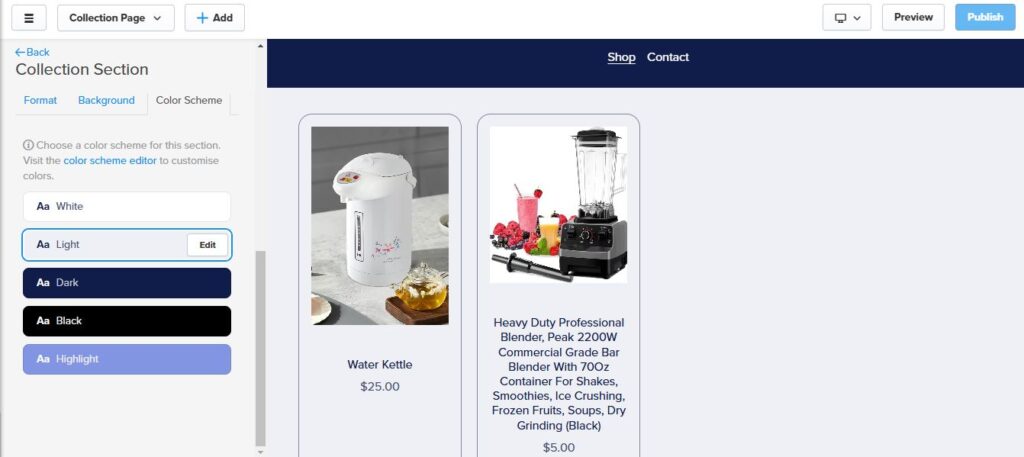
To start, log in to your Payhip account and go to the “Store” section. Click “Launch Your Store Builder” to begin. Payhip’s builder lets you change colors, and fonts, and add new sections. This way, your store can show off your brand.
Customizing Your Store URL
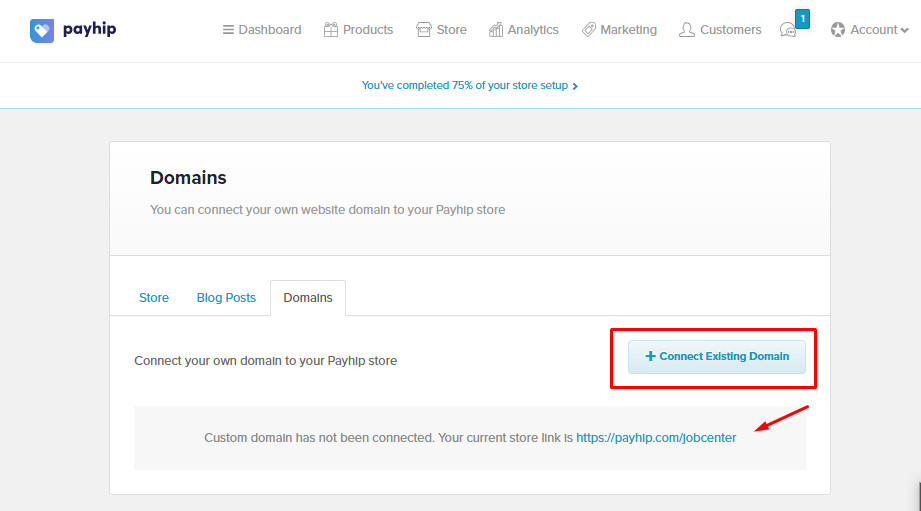
Payhip gives you a default domain (username.payhip.com). But, you can also use your custom URL. This makes your Payhip store blend in with your website, giving a more unified look.
Basic Store Configuration Steps
- Choose a theme and adjust colors, fonts, and layouts to customize your store’s look.
- Add sections and pages to make your store complete, like product pages and about sections.
- See your changes live to make sure they look right.
- Choose your store’s main page and edit multiple pages at once if needed.
- Add custom pages, like FAQs, to improve the user experience.
- Make your store easy to navigate by adding links in the header.
By following these basic store configuration steps, you’ll create a great-looking Payhip store. It will show off your products or services well.
Designing Your Store’s Visual Identity
Creating a visually appealing store is key to a strong brand and better user experience. Payhip offers many customization options. This helps you design a store that shows off your unique identity.
Start by choosing from Payhip’s color schemes. You can pick from white, light, dark, black, and highlight. This lets you create a look that’s both cohesive and attractive.
Read Also: Payhip Review: Is This Digital Platform Worth It in 2024?
Customizing fonts is another way to show off your brand’s personality. Payhip lets you pick from different font styles. You can also adjust the text to match your brand perfectly.
Payhip’s store builder goes beyond basic settings. You can change section colors, add new pages, and adjust the layout. This ensures a smooth and beautiful customer experience.
With Payhip’s powerful store design, branding, and visual customization tools, you can make a unique and memorable online store. It will connect with your target audience.
Adding and Managing Products
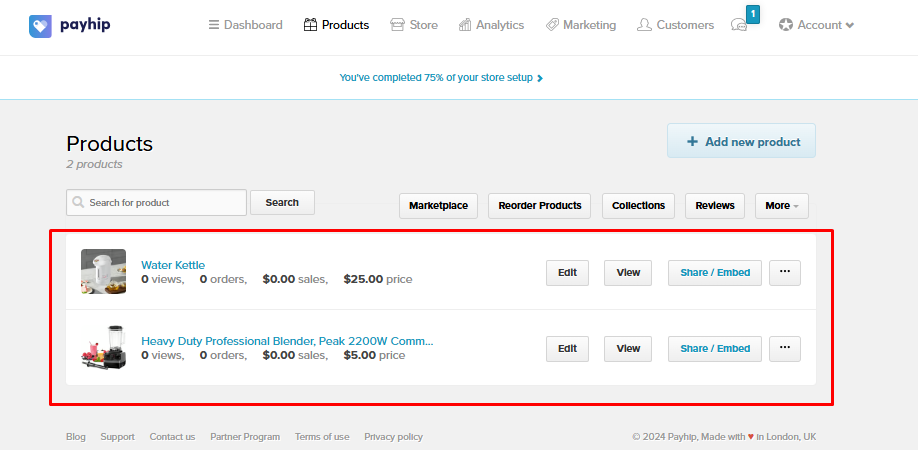
Payhip makes it easy to sell many types of products. You can sell digital downloads, physical goods, and even membership services. It’s great for both experts and beginners, thanks to its simple tools.
Digital Products Setup
Setting up digital products is easy. Just upload your files, choose how you want to deliver them, and set a price. Payhip supports many file types and lets you upload files up to 5GB. You can also offer “pay what you want” options by setting a minimum price with a “+” sign.
Physical Products Configuration
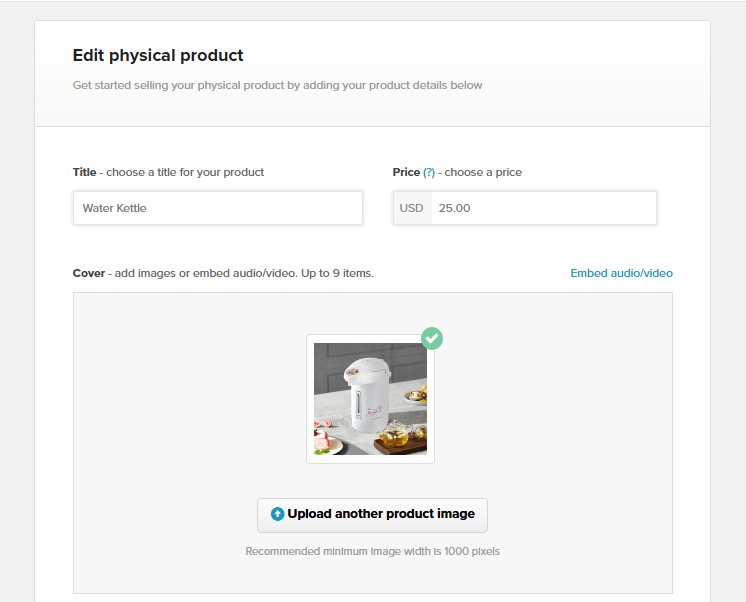
Selling physical products on Payhip is just as simple. You can list single or multiple versions of a product with different prices, SKUs, and weights. Payhip’s system automatically updates stock levels after each sale. You can also set up special promotions to attract more customers.
Membership and Course Options
- Payhip lets you create subscription plans for recurring access to your products or services. You can customize pricing and access levels to fit your business.
- For online courses and coaching, Payhip offers a dedicated platform. You can create lessons and modules and control who gets access.
Whether you’re selling digital, physical, or membership products, Payhip has the tools you need. It helps you organize, showcase, and sell your products efficiently to your customers.
| Feature | Description |
|---|---|
| Pay What You Want Pricing | Add a “+” to the end of the product price to allow customers to pay any amount, including free. |
| Inventory Tracking | Enable product inventory tracking and enter the current stock amount to automatically deduct one unit from inventory with each sale. |
| Product Variations | Create different versions of the same product (e.g., sizes or colors) with individual prices, SKUs, and weights for each variation. |
| Product Visibility | Choose from three visibility options: Visible (public display), Invisible (only visible to the seller), and Unlisted (accessible only through a direct link). |
| Advanced Options | Apply tax exemption to products and automatically add customers to the mailing list upon purchase. |
Customizing Your Store Theme and Layout
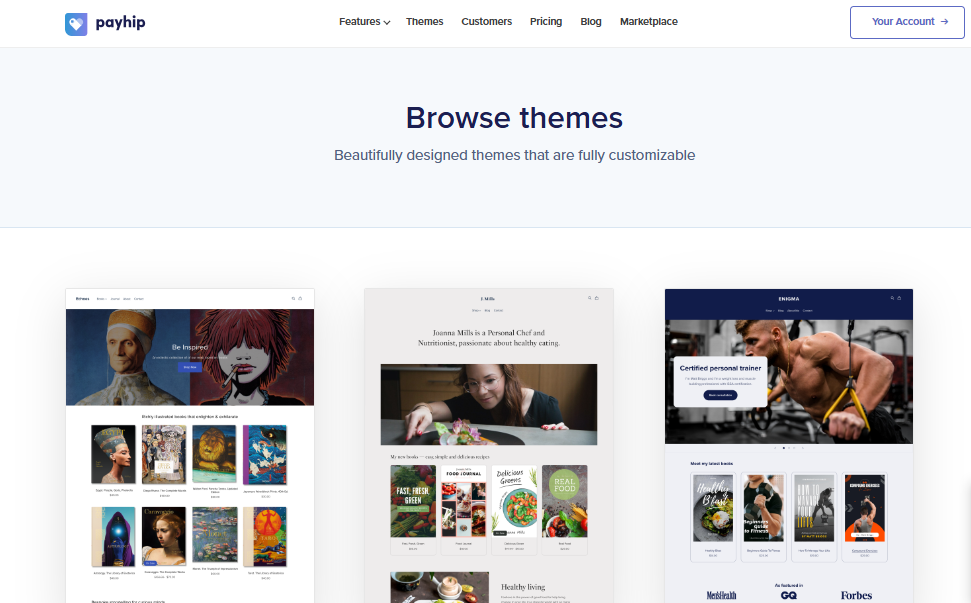
As an online creator, your Payhip store’s look and feel are key. Payhip has many professional themes like Oasis, Tusk, Cream, and Airsmith. These themes help you make a store that’s both unique and inviting for your customers.
To change your store’s theme and layout, go to the left sidebar in your Payhip dashboard. There, you can tweak colors, fonts, and layout to match your brand. Try out different header and footer styles, product displays, and section setups until you find the perfect mix of looks and functions.
Payhip is great because it works well on all devices. You can see how your store looks on desktop and mobile. This is super important today, as many people shop on their phones or tablets.
By customizing your Payhip store’s theme and layout, you make a website design that shows off your brand. It also improves the store theme and shopping experience for your customers. This focus on detail can leave a strong impression, leading to more sales and loyal fans.
Setting Up Payment Processing
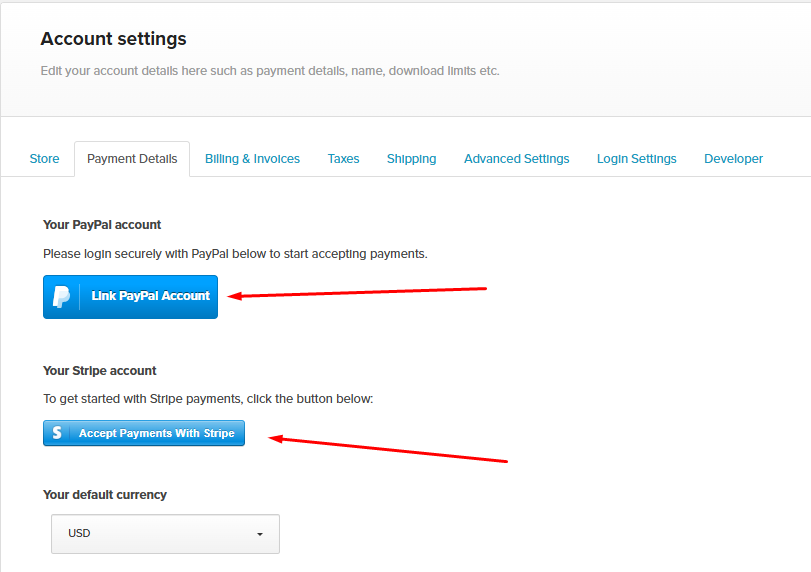
When you start a Payhip store, it’s key to set up a good payment system. Payhip works well with PayPal and Stripe. This lets you take payments easily from your customers.
PayPal Integration
Linking your PayPal to Payhip is easy. After you connect, customers can use PayPal to buy things. This makes buying online safe and easy for them.
Stripe Configuration
Payhip also works with Stripe for more payment options. Adding Stripe to your store means customers can pay in different ways. Stripe’s fees are often lower, which can help you earn more.
Managing Payment Settings
Payhip lets you control how you take payments. You can change prices, currencies, and checkout steps. This helps you make your store better for your customers. Payhip makes sure payments are safe and easy, and it sends digital products right after a sale.
Creating Custom Pages and Navigation
Unlock your Payhip store’s full power by making custom pages and improving your navigation menu. This can make your store more engaging, boost sales, and improve user experience.
Begin by adding custom pages for important info like FAQs, About Us, or product categories. Just click “Add” and pick “Custom Page.” Then, adjust the page settings to match your brand and what your customers need.
Next, add these custom pages to your store’s navigation menu. This makes it easy for visitors to find your store’s great content. It makes shopping better and keeps customers interested.
Organizing your store with clear product categories and collections is also key. It makes it easier for customers to find what they’re looking for. Spend time making your store layout reflect your brand and show off your products in the best way.
| Customization Feature | Impact on Store Performance |
|---|---|
| Custom Pages | Stores with custom pages have seen a rise of 20% in overall site engagement. |
| Navigation Menu | Linking custom pages to the store’s header can increase visitor accessibility by 30%. |
| Store Layout | Well-organized product categories have a 40% higher chance of being explored by customers. |
Using custom pages, navigation menus, and store layout can make your Payhip store stand out. It attracts your audience and helps your store grow. Take advantage of these features to make a user-friendly experience that makes your brand unique.
Optimizing Your Store for Sales
As an online entrepreneur, making your Payhip store a sales powerhouse is key. Use smart product descriptions, pricing, and promotions to boost your earnings and reach. Let’s explore these areas to increase sales and grow your customer base.
Crafting Compelling Product Descriptions
Your product descriptions are the first step to connecting with customers. Write engaging copy that shows off your products’ unique features and benefits. Use exciting language and include sales optimization keywords. Also, give detailed info to help buyers make smart choices.
Optimizing Pricing Strategies
Finding the right price is all about making profits and giving value to customers. Try product marketing tricks like tiered pricing, bundle deals, or discounts. See what works best with your audience by trying different prices.
Leveraging Promotional Tools
Payhip has great promotional strategies to boost sales and keep customers engaged. Use tools like social discounts, pay-what-you-want, and upsells. Also, run limited-time sales and special offers to create urgency and boost sales.
Mastering these sales tips can make your Payhip store a success. Focus on quality content, smart pricing, and Payhip’s promotional tools. This will help you reach your sales goals.
Integrating Email Marketing and Analytics
To boost your Payhip store’s success, you need more than just a digital shop. It’s key to link email marketing and analytics. Payhip’s basic email tools can be enhanced by connecting with ConvertKit, MailChimp, and MailerLite through API.
Connecting your email marketing lets you sort your customers and send them personalized messages. This way, you can keep them coming back and build a stronger bond with them.
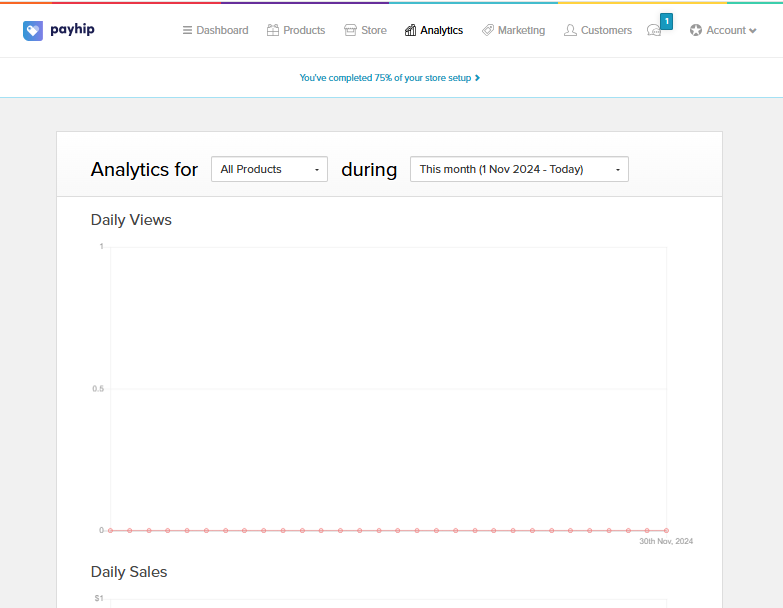
Payhip also has a detailed analytics dashboard. It shows you how your store is doing, from traffic to sales. This info helps you improve your marketing and make your store even better.
| Email Marketing Integration | Key Benefits |
|---|---|
| Elastic Email | Increase email subscriber lists Seamless API integration with Payhip Effective mailing list management |
| GetResponse | Automatic customer list addition Comprehensive email marketing tools Tailored mailing list segmentation |
| SendFox | Ideal for small businesses and creators Automated customer subscription to mailing lists Straightforward API integration with Payhip |
By linking email marketing and analytics to your Payhip store, you can improve customer interaction and increase sales. Use these tools to grow your store and make smart choices based on data.
Conclusion
Selling digital and physical products online is easier with a Payhip store. It has a simple interface, customizable themes, and strong features. This makes it perfect for creating a professional online store and boosting Payhip store setup, e-commerce success, and digital product sales.
By following this guide and using Payhip’s tools, you can start and grow your online store easily. You can change your store’s look, add email marketing, and track sales. Payhip helps you make shopping smooth and fun for your customers.
Payhip works well for selling digital downloads, physical items, or subscription services. Its wide range of features helps you meet your e-commerce goals. Use Payhip to make your online store the best it can be.
FAQ
Q: What is Payhip?
A: Payhip is a well-known platform for selling digital and physical items online. You can sell templates, ebooks, courses, and software.
Q: What are the key features and benefits of Payhip?
A: Payhip lets you create your storefront and manage products. It also works with popular payment systems. You can build landing pages, blogs, and websites with customizable themes.
Q: What are the pricing options for Payhip?
A: Payhip has a free plan with a 5% fee. There are also paid plans with lower or no fees for those who sell a lot.
Q: How do I create a Payhip account and set up my initial store?
A: First, sign up for a free Payhip account. Then, create product listings with details like name, price, and images. Payhip will handle payments, delivery, and payouts for you.
Q: How do I customize the design and layout of my Payhip store?
A: Go to your Payhip account menu and click “Store” then “Launch Your Store Builder.” Choose from many themes and customize colors, fonts, and layouts. Add sections and pages to make your store unique.
Q: What types of products can I sell on Payhip?
A: You can sell digital and physical products, memberships, and courses on Payhip. For digital items, upload files and set delivery options. For physical goods, manage shipping and inventory. Set up memberships and courses with recurring payments and access levels.
Q: How do I integrate payment processing on my Payhip store?
A: Payhip works with PayPal and Stripe for payment processing. Connect your accounts to receive payments directly. Manage pricing, currencies, and checkout options.
Q: How can I optimize my Payhip store for sales?
A: Write engaging product descriptions and use pricing strategies like tiered pricing or bundle deals. Use Payhip’s promotional tools like social discounts and limited-time offers.
Q: What analytics and email marketing features does Payhip offer?
A: Payhip has basic email marketing but integrates with providers like ConvertKit and MailChimp. Use its analytics dashboard to track sales and customer behavior. This helps improve your store’s performance and marketing.

[…] READ ALSO: How to Setup a Payhip Store Online […]